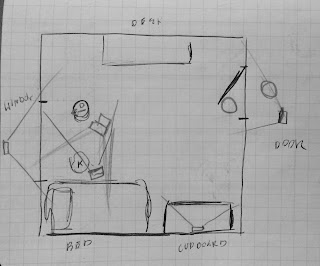Stage 1 - Concept
Group:
Aaron - Director / Editor / Sound Designer / Animator
Maria - Producer / Storyboarder / Animator
Piotr - CG Supervisor / Rigger / Animator
Nicole - Art Director / Motion Graphics / Animator
Idea Brainstorming:
- Brainstormed different ideas based on Teasers we liked
- We particularly liked the Teaser for the Incredibles, because of it's basic concept yet effectiveness. The idea of doing several gags based on one idea seemed quite fun.
- We eventually settled on the concept of a little girl having to hide a baby dragon in her room;
- There were high quality rigs available for this concept, and were of the same style
- The concept relied on only one set, allowing us to focus on developing our animation skills
- While a script was being developed by the director, we brainstormed different ways the girl could hide the dragon. Below are some of the development sketches, looking into how the dragon would move and behave in response in a fun way.
-e.g. Would we show the dragon come out of hiding in the teaser? e.g. from her backpack?
Would the dragon scramble around to avoid her? Climb on the lights? Climb on her?
Would the dragon be playful or fearful?
- To make sure that we got the best idea of what sort of characters and situations we were working with to be both consistent, and to make sure that the characters actually had believable motivations; the director made a quick synopsis of the first act of the story.
Scripts and Storyboards:
- After brainstorming different ideas together, the director compiled a script to trial in storyboarding.
Script Draft
- We then made thumbnail-sized rough storyboards to quickly visualize the layout.
Thumbnail Storyboards
- Then over the weekend, the rough animatic was polished to make our idea clearer for presenting to our peers for feedback.
1st Animatic
- After feedback, we tried to refine the script to make the story clearer.
Final Script
Final Animatic
Production
Stage 2 - Pre-Production
Character Prep:
- As the Teaser outline was being refined, we were preparing our two rigs for Animation, Josh Sobel's Kayla and Arc rig.
 |
| Adapting Josh Sobel's Arc Rig for 'Littlewing' |
Final Look of LittleWing
Layout:
- Moving in Pre-Production, we begun to plan the set of the bedroom in Maya. Below is a quick draft of the floor plan and camera placement.
Floor Plan
Layout
Lighting Tests:
- Here are some of the various Lighting Tests done between the breaks we had from animating.
Stage 3 - Production
Shot Allocation
Thumbnailing:
- Below are some samples of the thumbnails we prepared before starting animation in Maya.
Shot1A and B Thumbnails
Shot4A Thumbnails
A small sample of some of the reference filmed to help with shot timings
Shot4A Head Shake Reference
Shot6A and B Thumbnails
Animation:
- Below is a sample of what our Dailies would look like. We would update the animatic with each shot's current progression, to ensure people were judging the Teaser's effectiveness as a sequence, and not as individual shots.
- When assessing shots individually within our own group, we would use SyncSketch to highlight any feedback, errors or suggestions.
- Here is an example of the progression of Shot 5A on SyncSketch
https://syncsketch.com/sketch/a6de082887c2/#363444
Set Design
- After the main animation was done, we used assets gathered in pre-production to help flesh out the scene more.
Final Product:
BONUS: